The Roadmap and Trello integration lets you push ideas in Roadmap to a Trello to get things done, plus keep your stakeholders in the loop with notifications and templates.
Why the Roadmap & Trello Integration is Awesome
The integration saves time by connecting feedback and ideas from your app to your process for getting things done with Trello. When you complete cards in Trello ideas are marked as complete in Roadmap. Automatically notify subscribers (team members and customers/leads) with templates when ideas are completed.
How to Enable the Trello Integration
Step 1: Enable the integration from your Roadmap account. Click on Settings → Integrations → Connect.
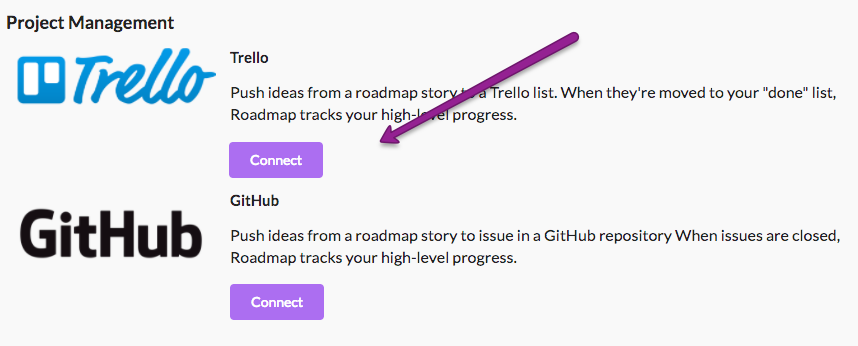
Step 2: Authorize Roadmap so that it can create new Trello cards and monitor when cards are moved to your “done” list.
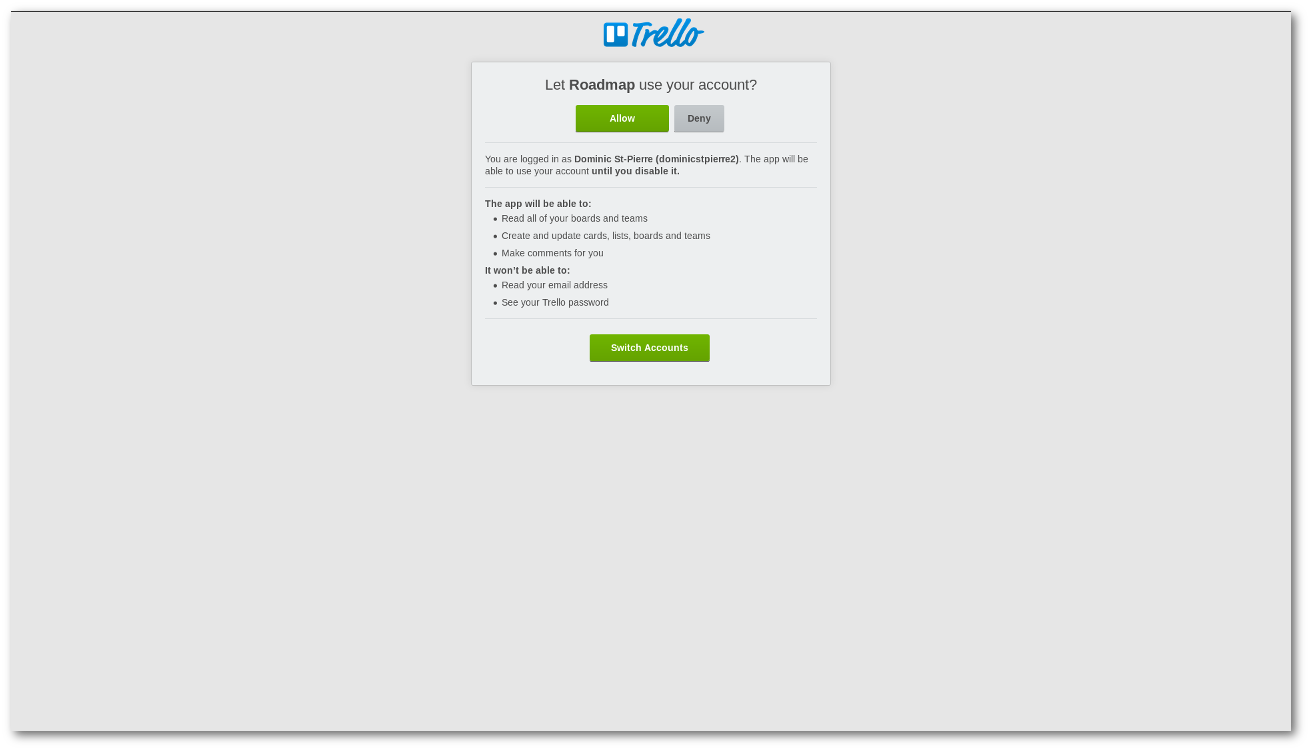
Step 3: Pick your Trello board. Once authorized, we’ll display a list of your Trello boards in a drop-down menu. Select from this list which board you’d like to push ideas to from this roadmap.
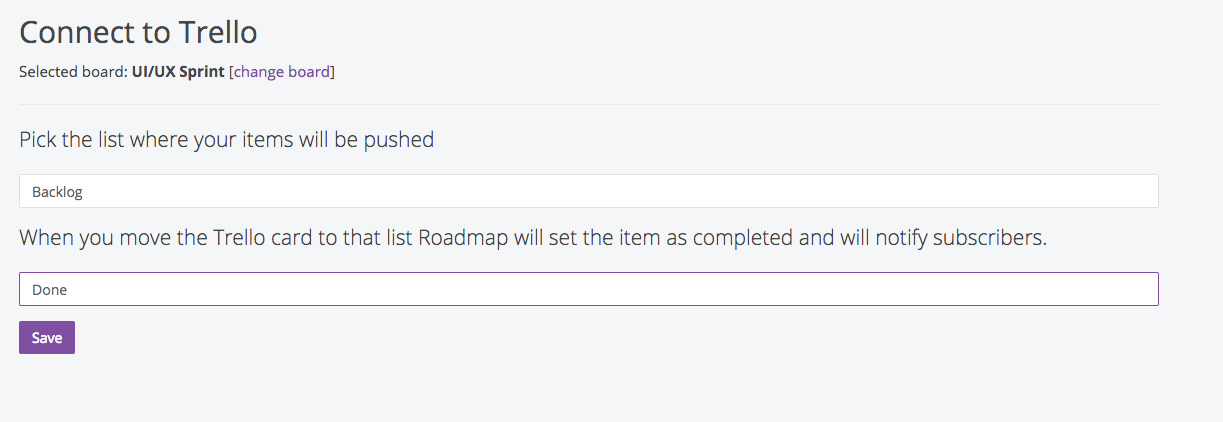
Step 4: Pick your Trello lists. Roadmap needs to identify two lists on this board.
- List #1: the first list you select is the list where Roadmap will create new Trello cards. A product roadmap item can potentially have multiple ideas that will be pushed to this Trello list.
- List #2: the second list is the list that lets Roadmap know when a card is completed. When a card is dropped into this list, Roadmap marks that idea as completed.
How to Push Ideas to Trello
Once you enable the Trello integration, you’ll choose in Roadmap whether you want to push ideas (1) as soon as an idea is created or (2) when ideas are added to stories or (3) manually.
The manual option is best if you’d like to use two project management tools together, such as our GitHub integration alongside Trello. In that case, we’ll list your enabled integrations for you to select where to push ideas.
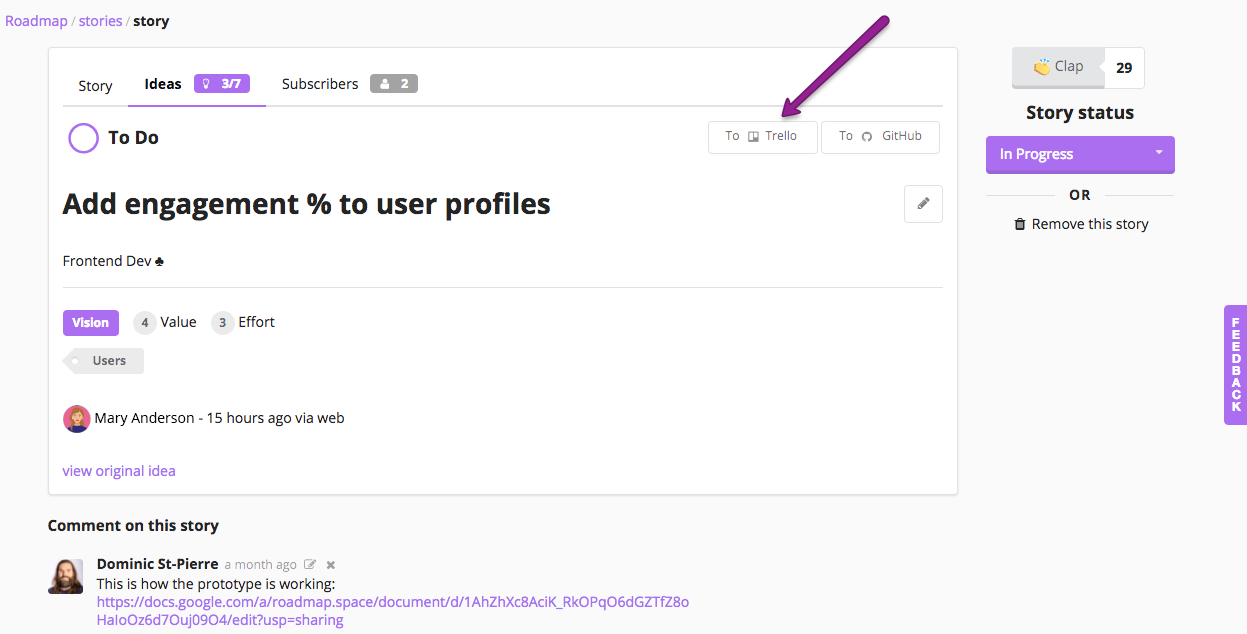
When ideas are pushed to Trello, cards are added at the bottom of the Trello list with a description referencing the name of the associated roadmap story. We’re also sending details like objectives, tags, and markdown formatting.
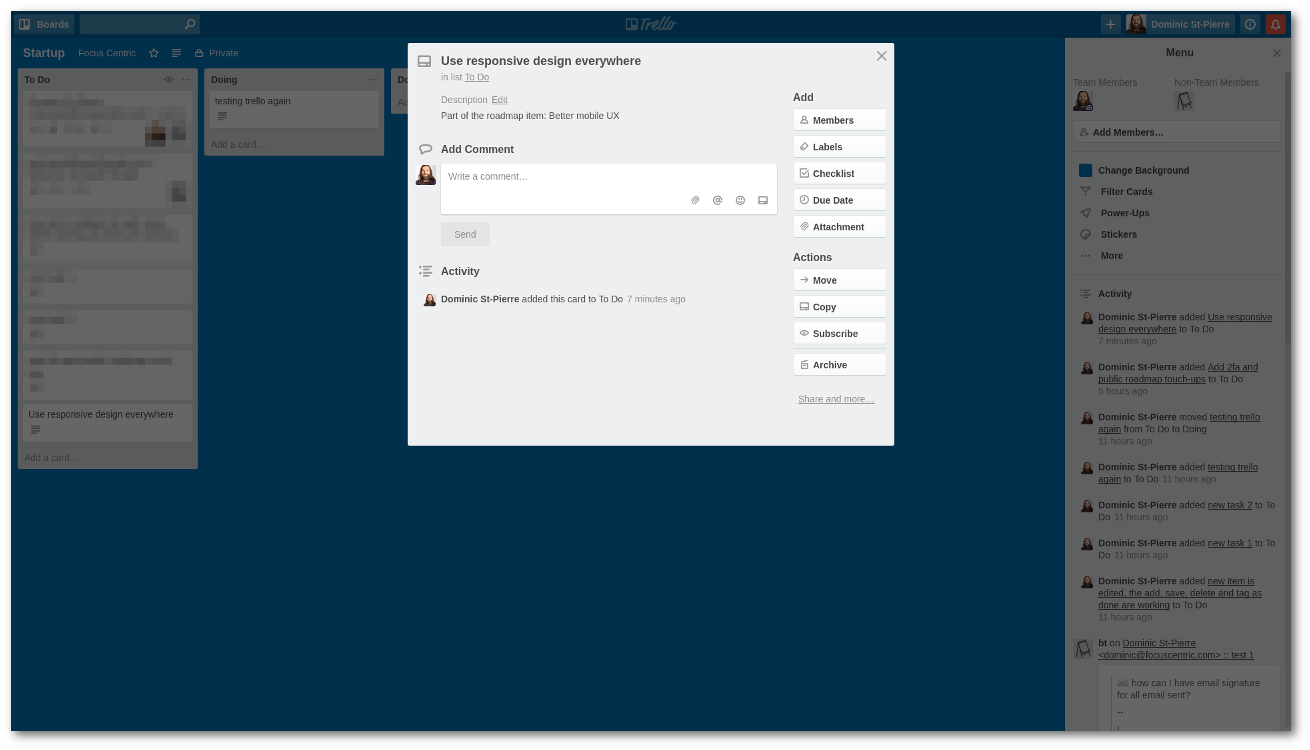
Your “done” List
The list you choose in Trello for communicating an idea is complete should be a list that includes things you consider complete or live. Do not select a list that indicates a back and forth between other states of development such as QA or In Progress.
The list you choose for your “done” list should be one directional because once a card is moved to that list, depending on your settings, you could be sending out automatic notifications to the subscribers on that idea.
Feedback ❤️
Love to use Roadmap & Trello together? Have some ideas to make this integration even better? We’d love to hear from you!