The Roadmap and Zapier Integration gives product teams flexibility to collect feedback and plan roadmaps with thousands of different apps on the Zapier platform.
How It Works
There are 3 different triggers available from Roadmap via Zapier:
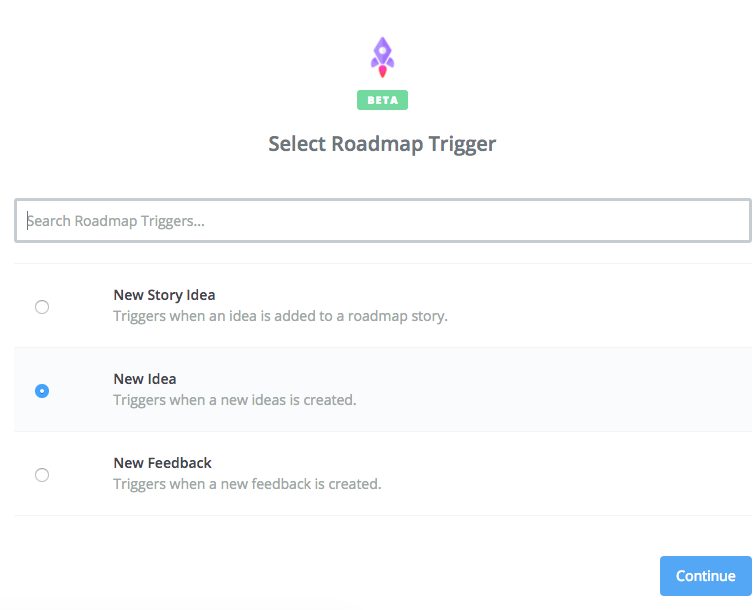
- New Feedback – Triggers when new feedback is created. This integration could create notifications in other systems such as CRMs or analytics platforms when new feedback is created.
- New Idea – Triggers when a new idea is created on the backlog. This integration could create records in other systems such as GitHub or Jira issues.
- New Story Idea – Triggers when an idea is added to a story (milestone). This integration could create or update records in project management tools like Asana or Teamwork.
There is 1 action available from Roadmap via Zapier:
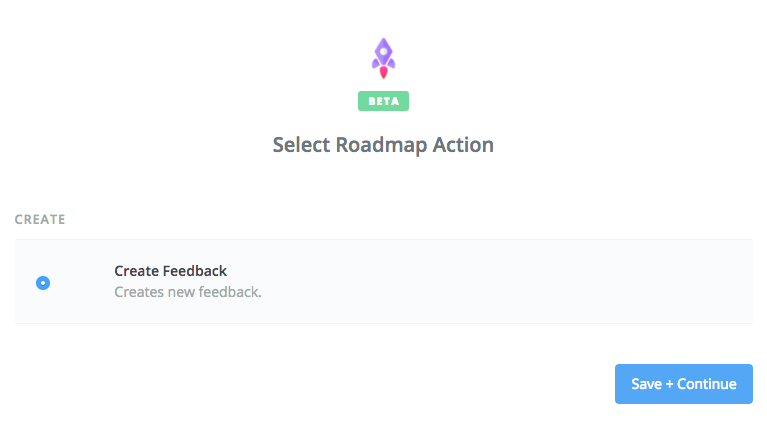
- Create Feedback – This action can be used to create new feedback in Roadmap. For example, if there’s a source of feedback we’re not natively supporting, such as ZenDesk or Desk, this action can be used to centralize feedback in Roadmap from those systems.
How to Get Started
Invite Only Beta
The Roadmap integration with Zapier is still in Beta. Use the link provided in Settings–> Integrations –> Zapier to access your beta invite or click here.
Authenticating on Zapier
Once you have access to the integration, you’ll be required to supply the email address of the user you want Zapier performing actions as. In Roadmap go to Account –> API to generate an API token for that user and supply that to Zapier.
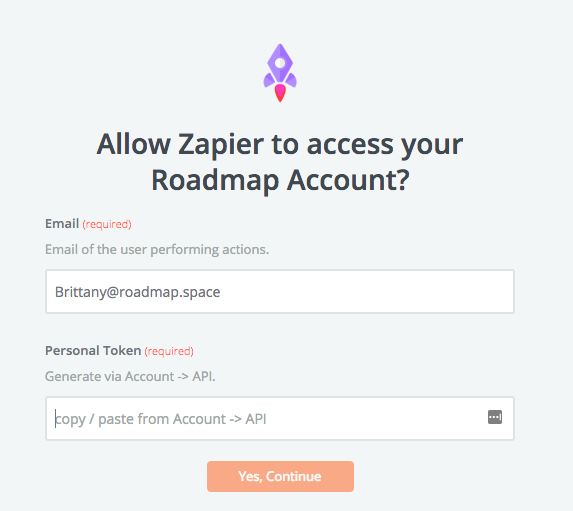
👉 Once you’ve authenticated with Zapier, you’ll be able to create your first Zap! There’s a great big universe of apps out there.
Have fun and let us know if you have any feedback!