Getting Started
Custom Options & Integrations
Everything you need to customize your Roadmap and enable integrations.
Learn how to automate feedback collection, track progress from other tools, and increase productivity by creating the Roadmap software that fits your product.
Didn’t find what you’re looking for? Get in touch.
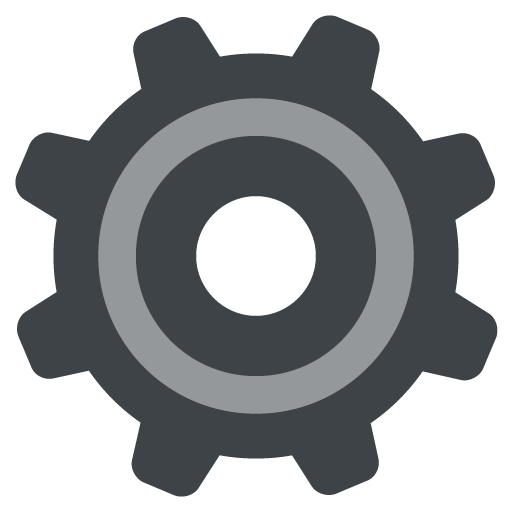
Built for Flexibility
Roadmap was designed from the start to be flexible. Customize most things in Roadmap including custom fields, tags, objectives, and teams.
You can also customize the roadmap, the widget, and your integration settings.
Objectives are high-level business goals or initiatives. Use objectives to bring balance and business focus to your roadmaps. Ideas and stories can be assigned objectives. Over time you’ll see how balanced your priorities are across your backlog and roadmap software.
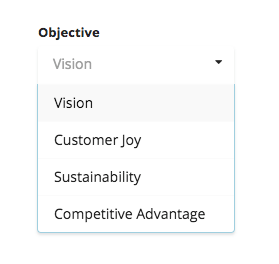
Teams are a helpful way to create a high-level understanding of who is working on what at any given time. Ideas and stories can be assigned teams.
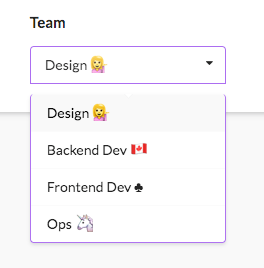
Customize objectives and teams in Settings –> General.
Custom fields create new ways to track, search, and prioritize ideas and stories with data that’s unique to your organization.
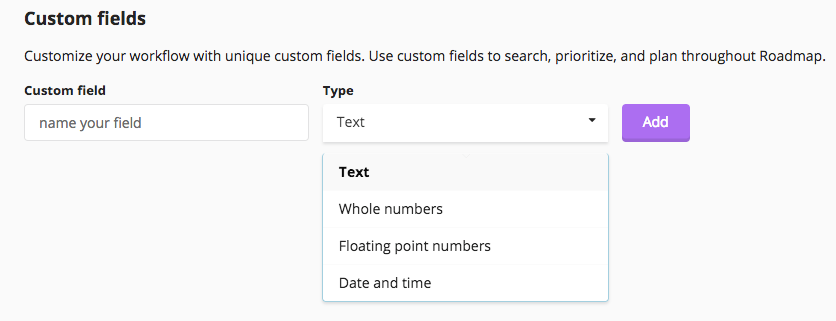
You can create custom fields in Settings –> Custom Fields. Learn more about custom fields.

Customizing the Roadmap & Feedback Widget
Explore Roadmap integrations to create automated workflows and track progress with the tools your team is already using.
Customize the design of your public roadmap in Settings –> Design. You can:
- Add a logo and favicon
- Customize your brand colors
- Add CSS
- + more
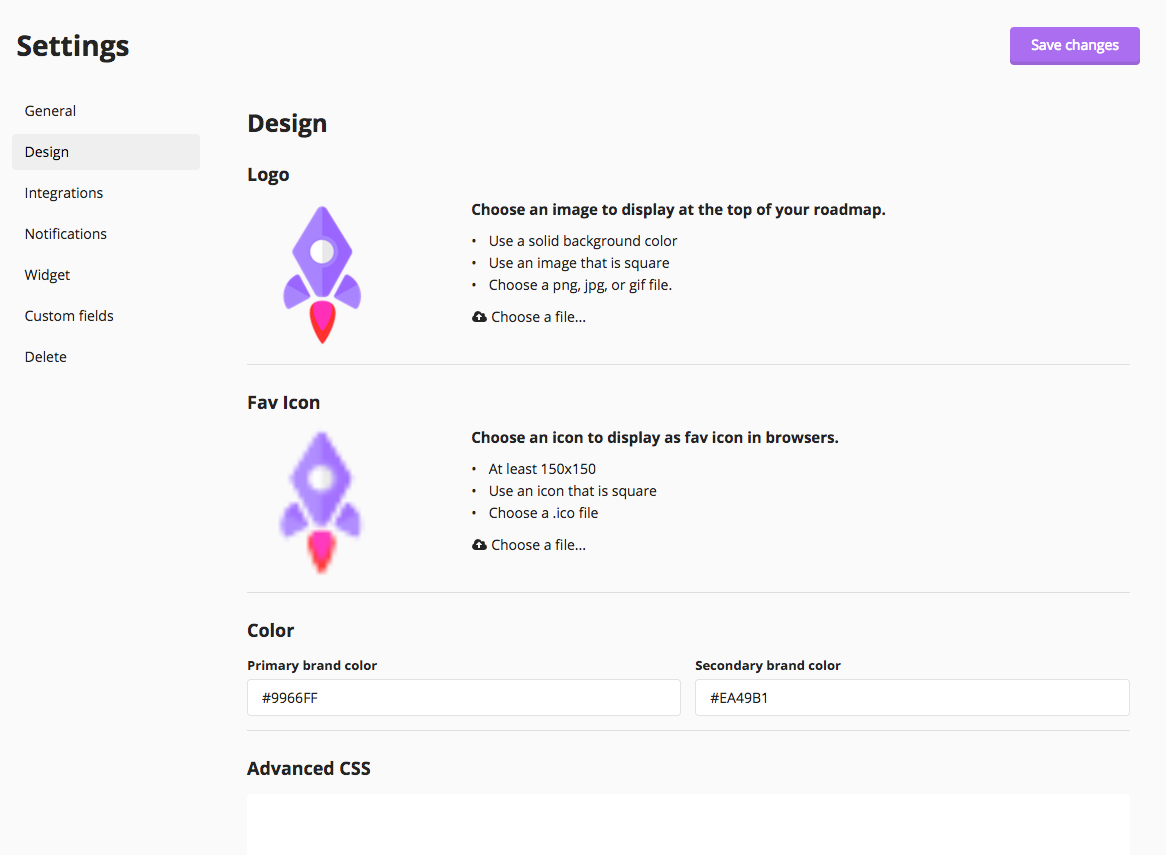
The user feedback widget is 100% customizable. You can edit everything from the format of the widget (fixed, button, or link), to the content, to the styles. Because the widget is customizable you can also use the feedback widget to support different languages.
Customize the design in Settings –> Widget. Learn more.
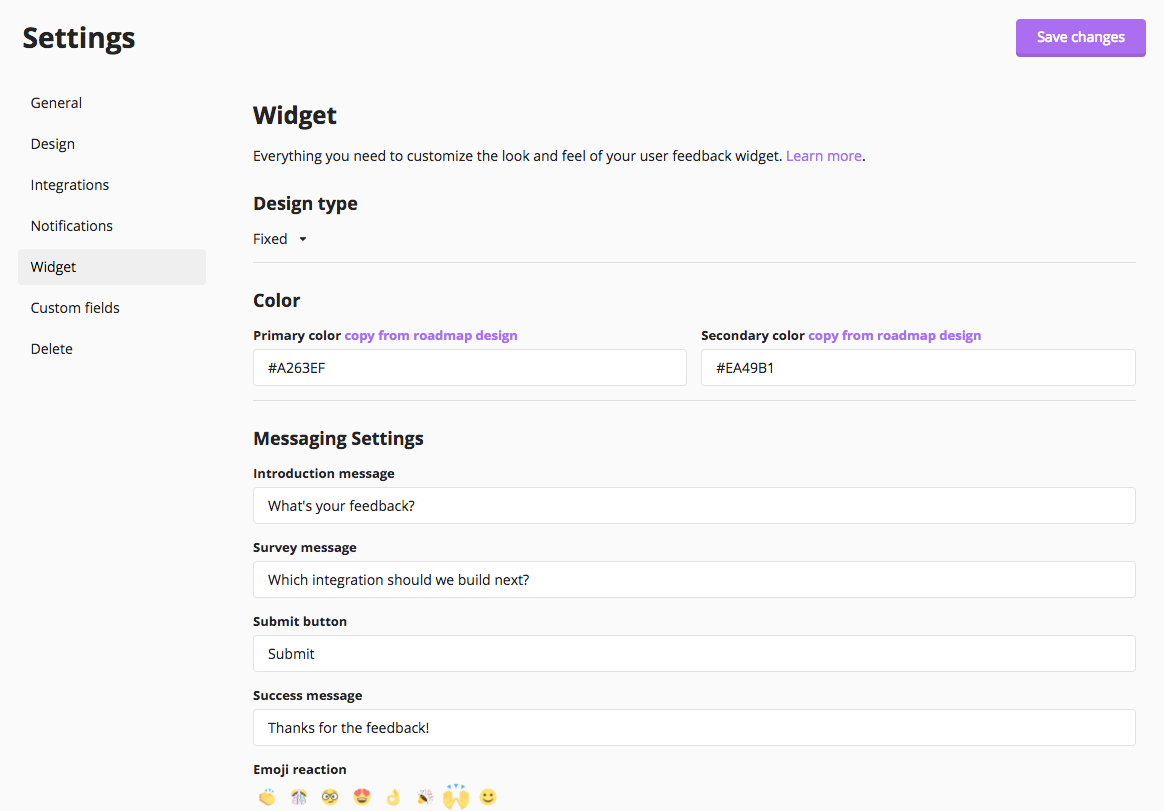
Installing the user feedback widget or the public roadmap should take about 10 – 20 minutes for someone with access to your web app to install. They’ll need access to Roadmap and the following documentation.

Integrations
Explore Roadmap integrations to create automated workflows and track progress with the tools your team is already using.
Roadmap is where you should centralize product feedback across communication channels. In addition to the feedback widget, this usually includes the channels you use for customer support and the channels you use to communicate internally.
Learn more about Roadmap’s integrations with communication tools.
Roadmap’s integrations with Trello, GitHub, and Jira let you automatically push ideas to other systems to track progress.
Learn more about each integration and how to add them to Roadmap.
We’re always interested in expanding our integrations. Drop us a line to let us know if there is an integration you’d like to see with Roadmap.
In the meantime, you can also use our Zapier integration to integrate with thousands of apps on their platform.
Learn more about our API and check out our documentation to build custom integrations of your own.