Custom fields let teams track unique data and formats on stories and ideas. For example, if you want to track the opportunity value of feedback from leads or create a custom scale for prioritization, custom fields would be the perfect solution.
How to add custom fields
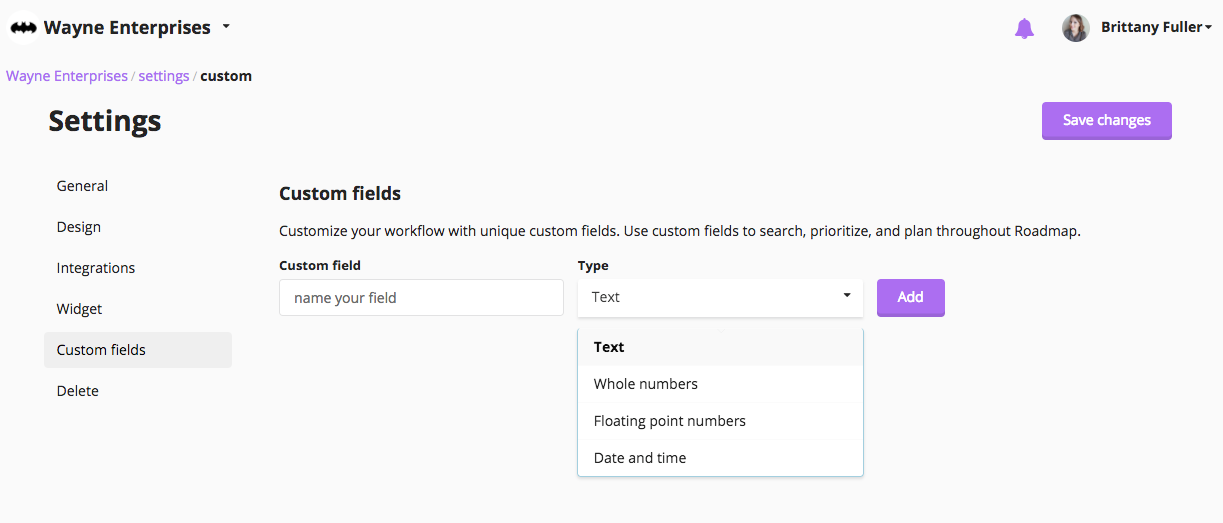
Add new custom fields by going to Settings –> Custom Fields –-> Add. Select which type of field you want to create:
- text
- number
- floating point number
- date and time
Once you create a custom field, you’ll see your field’s id for API usage. You’ll also see the opportunity to edit a custom field when you are in a story or idea. You can also sort by custom fields from the backlog.