You may opt-in to capture product feedback from your hosted or embedded roadmap. This free you from having to use the feedback widget in pages where you’re already showing your roadmap.
It is highly recommended to set the first name, last name and email of your users when embedding your roadmap. Once your roadmap can distinguish your users they will not have to provide any identifying data and the process will be smoother for them.
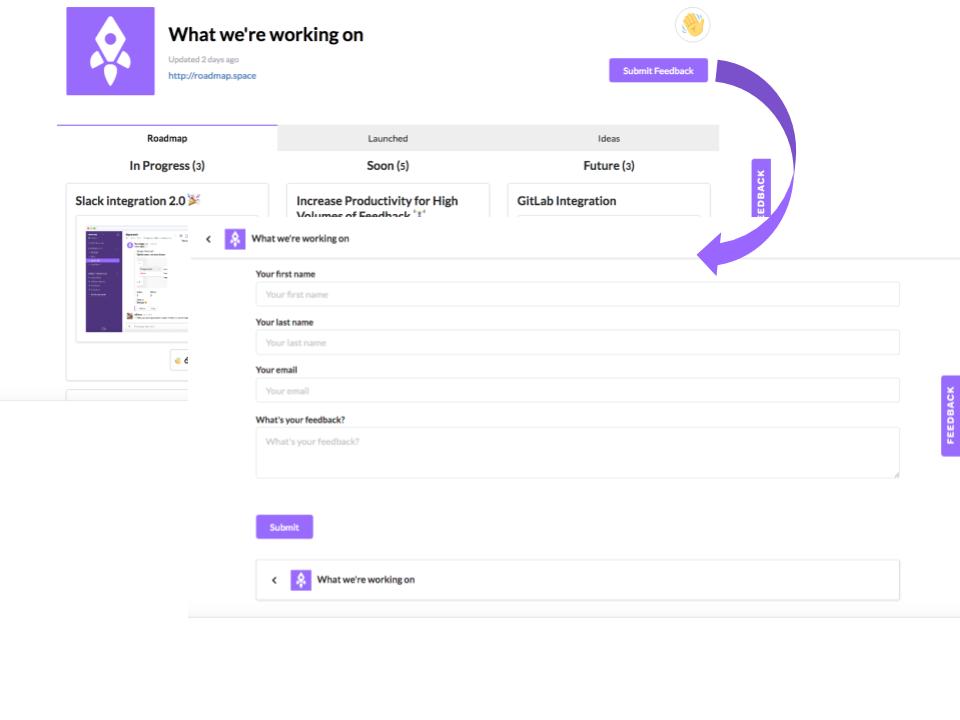
How to activate this feature
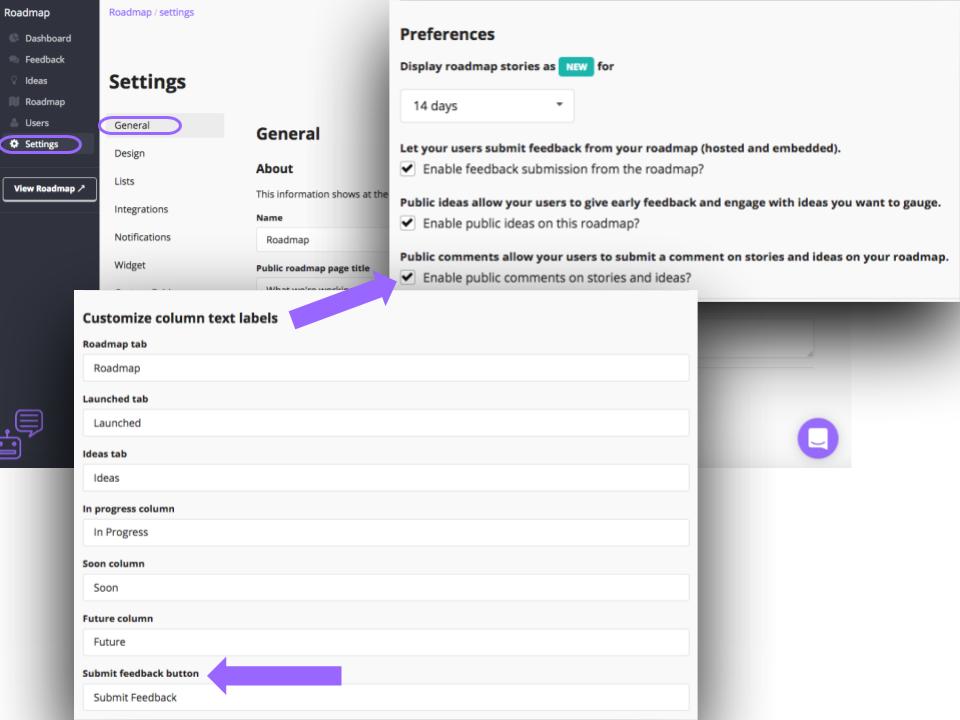
- Go to your roadmap settings
- Look for the checkbox labeled “Enable feedback submission from the roadmap.”
- You can customize the button text via the Submit feedback option.
Once enabled, a new button will appear in the header letting your user submit feedback.
Customizing the feedback form
The form label, button text and thank you message can be customized via the widget options. Those two actions are the same one taken from the feedback widget and the other from the roadmap itself.
This feature is available for all plans.
Should you use this over the feedback widget?
This feature is not replacing the feedback widget. Not everyone wants or can have yet another fixed widget in their UI. Enabling this feature would give the benefits of the feedback widget without having to embed two widgets.
If you are currently only embedding the roadmap widget, we would recommend turning this feature on so you can capture feedback while your users are actively looking at your stories.
If you already have integrated the feedback widget, we would recommend continuing using this widget and not turning this feature on. There are more advanced functionalities planned for the feedback widget that will not be available via the roadmap.