Groove handles a substantial portion of your customers communications, and often user feedback and feature requests are part of those conversations.
Share those valuable product feedback data with the rest of your team from Groove to Roadmap.
No need to tag tickets nor double check to make sure the feedback does not get lost.
How to Add Feedback to Roadmap from Groove Tickets
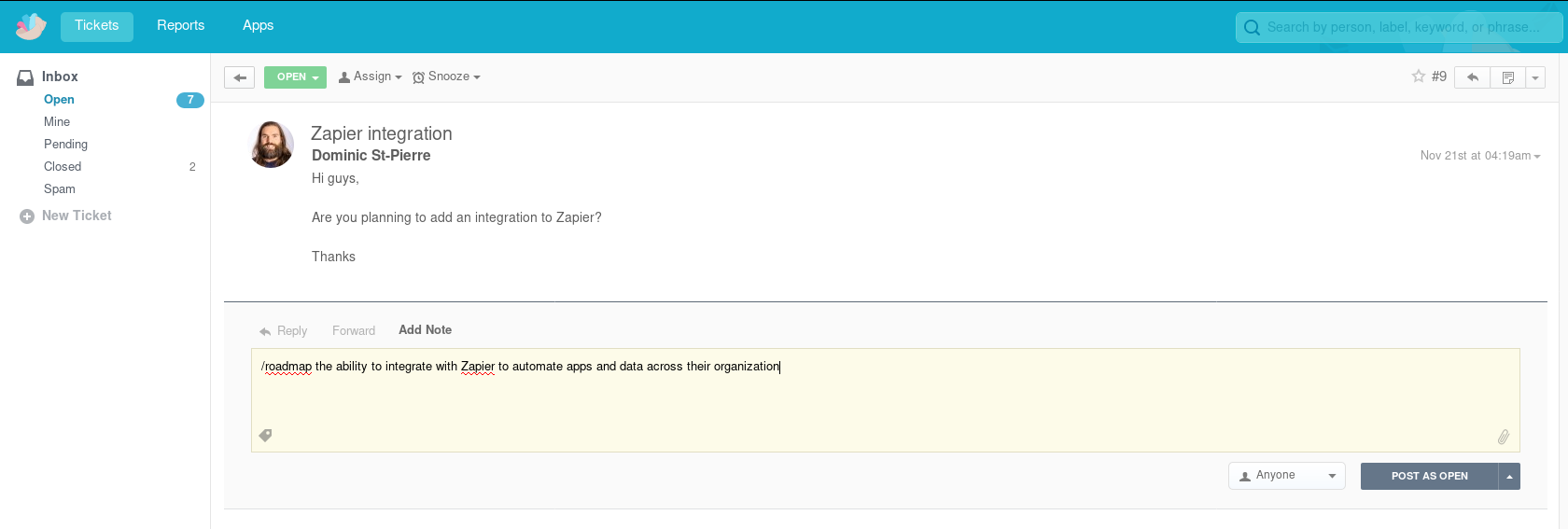
Customer support is an excellent channel for product feedback. Add a note with the /roadmap command to let the
product team know about this specific feedback. Keep your usual flow in Groove, and add a standard note.
Format:
/roadmap [summary of feedback]
press POST AS OPEN
Example:
/roadmap the ability to integrate with Zapier to automate apps and data across their organization
press POST AS OPEN.
Once you submit the note, Roadmap creates new feedback for your product team to review. The customer from Groove and the agent sharing the feedback are automatically added as followers and can be notified when there is progress with their feedback.
You’ll also have a convenient link back to the original Groove ticket from Roadmap, even as this feedback is added to ideas or stories on your roadmap. This can be helpful if you ever need to dive in and understand more from the original conversation.
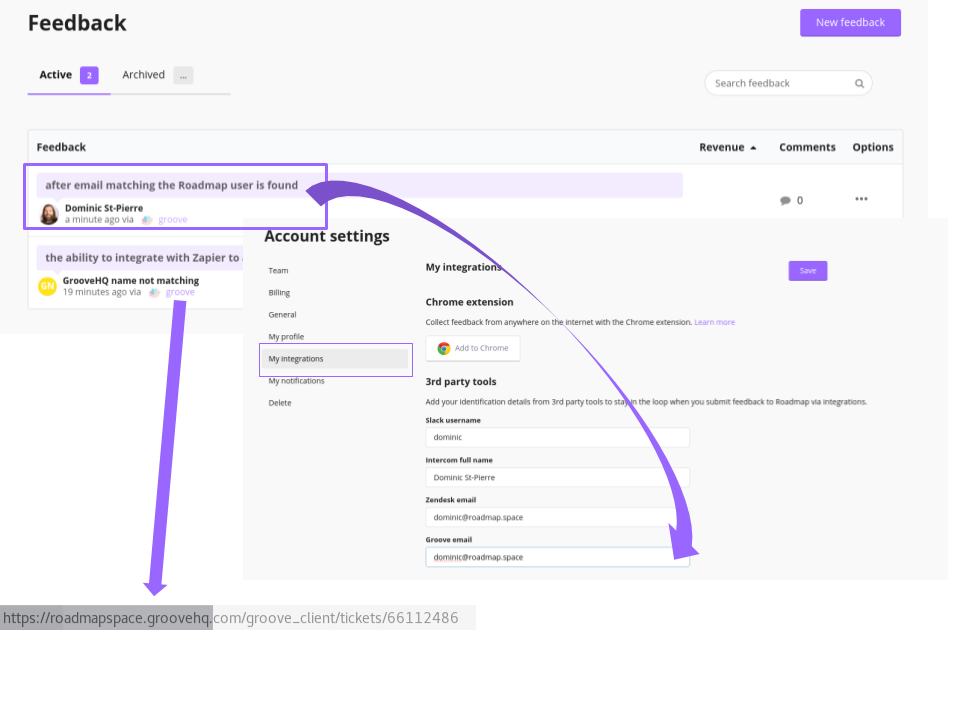
How to Enable the Roadmap and Groove Integration
Step 1: Enable the integration from your Roadmap account. Click on Settings –> Integrations –> Connect button for Groove.
Step 2: Copy your API token from Groove and enable the integration. You may find your API token on your Groove account settings page.
From here you and your team can start using notes in your Groove tickets to create new feedback in Roadmap.
📌 Note : if you share the Groove integration with your team members in Roadmap, they can improve their notification experience by having each team member add the email address they use in Groove to their Roadmap profile in Account –> My Profile.
Feedback ❤️
Love to use Roadmap & Groove together? Have some ideas to make this integration even better? We’d love to hear from you!