Track and compare feedback, understand customer wins, and identify learning opportunities from users over time. A user page is a record of all events that happen with a user over time. See a history of events such as new feedback, when a user follows a story, or claps for your roadmap. You can also see any notifications or messages a user is sent over time.
The user platform also lets you add unique user attributes when you install the public roadmap or feedback widget to your app. For example, you can add MRR (monthly recurring revenue) to track aggregate revenue or unique data from your app, like plan type or custom tags. Custom fields and tags from your app give feedback context for better decision-making.
There are 5 ways users are added to Roadmap:
- When you install the feedback widget or public roadmap to you app, the first time a user loads with the feedback widget or public roadmap in your app, they’re created as a user.
- When someone follows along or submits feedback from a public page by adding their email address.
- If user feedback or a follower is added directly to Roadmap via our app or a 3rd party integration.
- Whenever you invite someone from your organization or someone from your organization shares product feedback.
- By importing users via CSV on the users page.
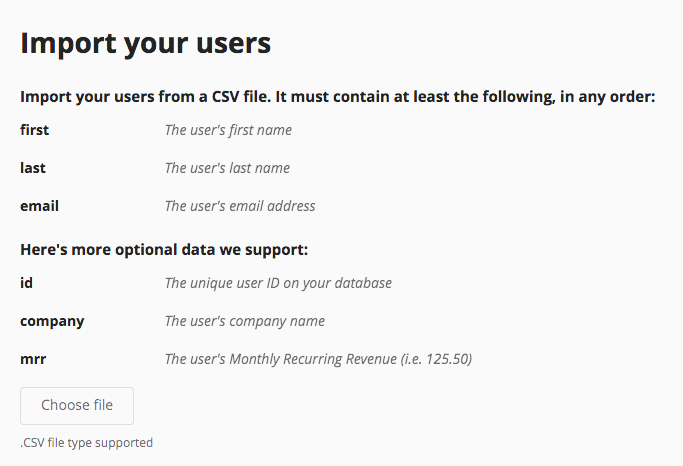
How to search for users in Roadmap
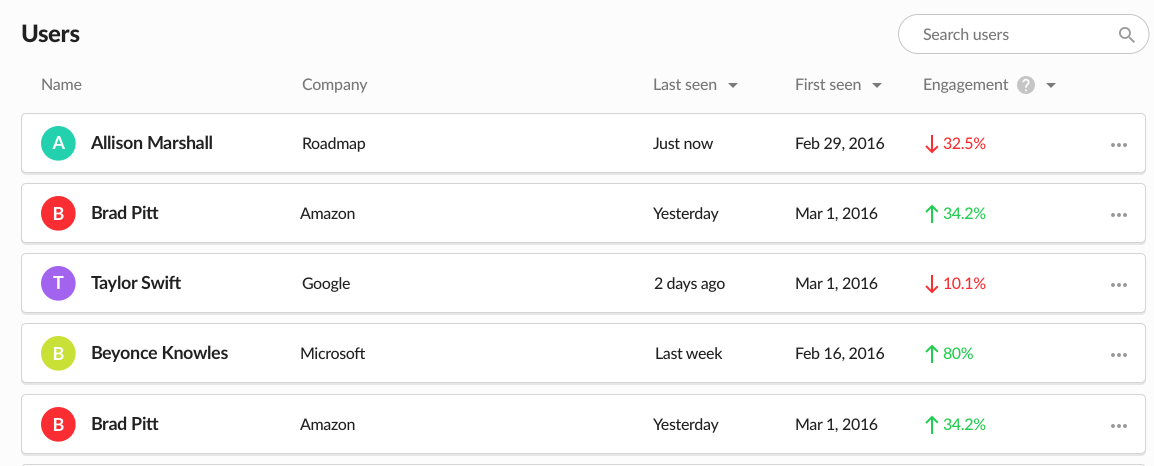
You can search for users in Roadmap using our universal search syntax. For example, you can freely type to search for names, company names, and email addresses. You can also use the " [ ] " brackets to search for users via tags.
What is tracked on a users page?
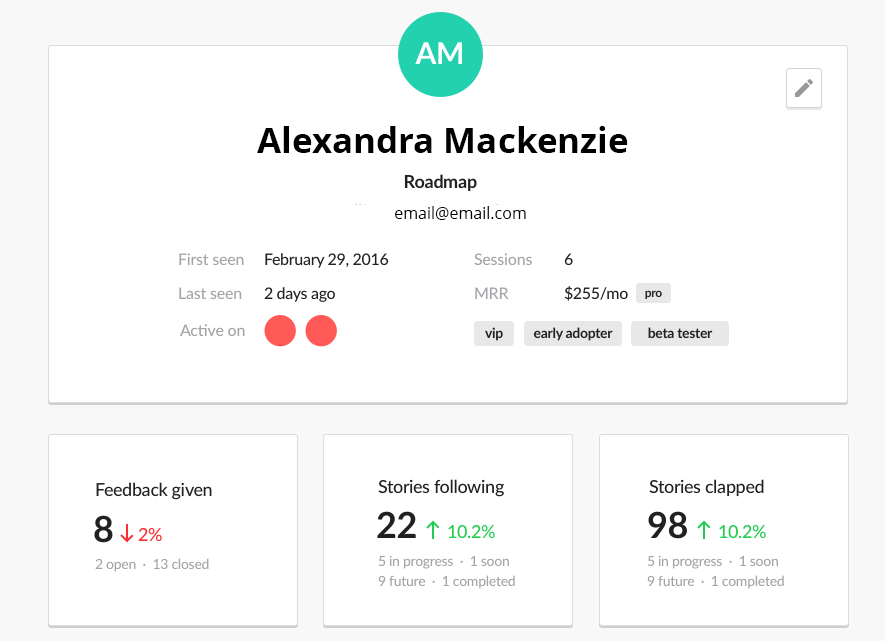
A user’s page tracks the original feedback submitted over time, any changes or updates with their feedback, and a user’s engagement with your Roadmap tools.
These metrics help you answer questions like:
- is a user’s feedback engagement increased or decreased over time?
- does a user submit feedback that is aligned or misaligned with your priorities?
- which users influence your best ideas?
- how often do users engage with the feedback widget or public roadmap?
You can also track custom data from your application as custom fields. One of our ‘out of the box’ user attributes is MRR. This attribute lets you track the monthly recurring revenue of a user’s account and calculates the aggregate MRR of a follower list.
You can add custom attributes in a text, number, or date format. Learn more about custom fields.