The adage says a picture is worth a thousand words. Joining a screenshot to feedback can be a great addition, especially for bug report type of feedback.
This feature is disabled by default.
Here’s how you would enable the feature
- Go to your roadmap settings page.
- Click on the Widget tab.
- Look for the checkbox labeled “Enable screenshot on your feedback widget”.
After toggling on this option, you’ll see a new option in your feedback form allowing your users to capture area of the web page where your widget is installed.
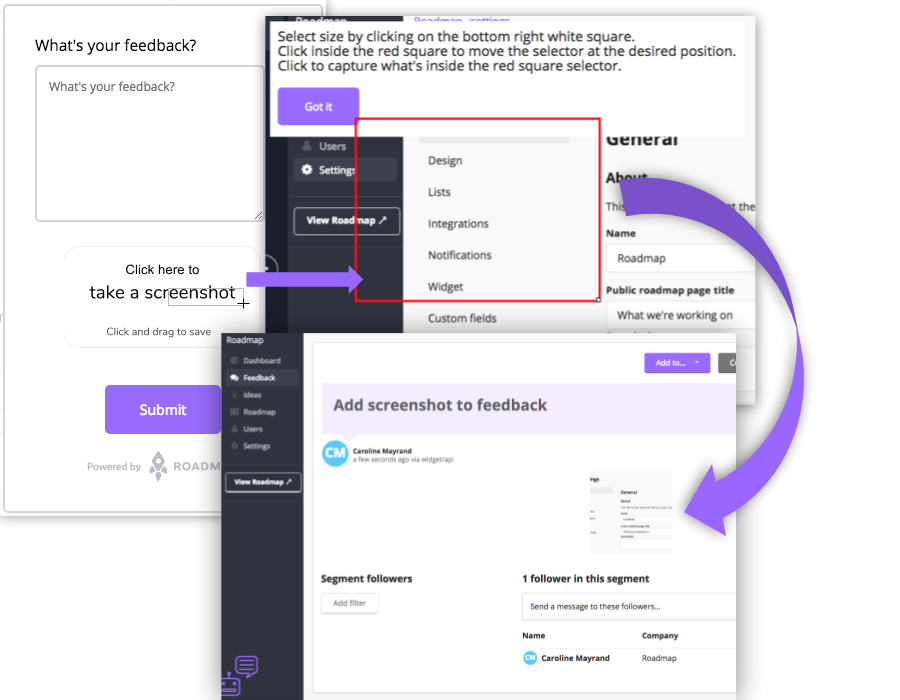
The submitted screenshot is added to the feedback images. It will follow the path of the feedback. Create an idea or add it to an existing idea or story, the screenshot will always be available to you.
Considerations and limitations.
There are only three preset sizes the capture selection can have.
- 320x240 (the default size)
- 640x480
- 800x600
External images are not rendered, and some advanced CSS3 styles are not supported. Overall the capture should be recognizable enough to communicate the idea of the feedback.
If you like this feature, please let us know how you’d like to see it improve.