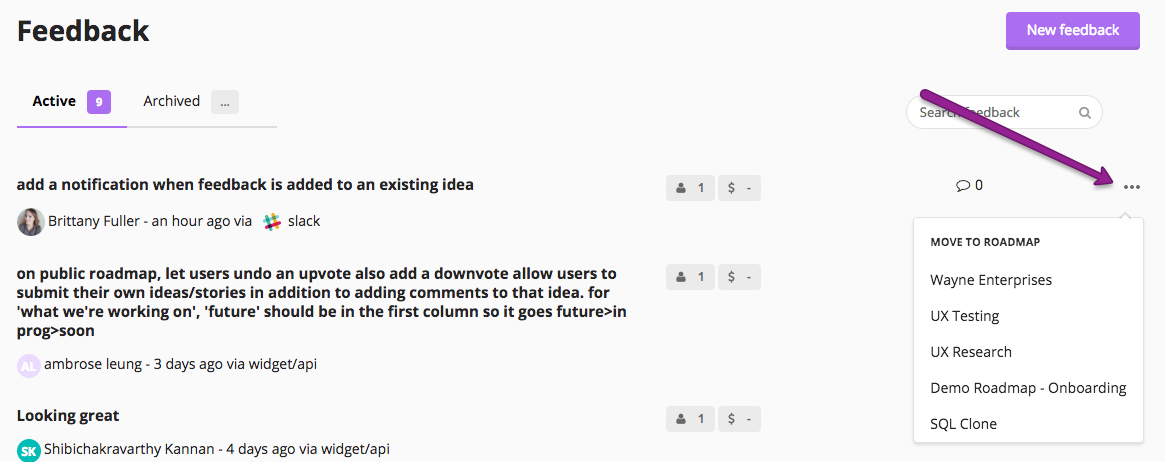A product roadmap communicates the future direction of a product. In Roadmap you can also think of it as a dedicated workspace with its own feedback channel, backlog, and integrations.
The roadmap itself is a collection of stories. A story is typically a sprint or epic, a high-level collection of research, feedback, ideas, etc that you’re working on or plan to work on in the future. A story on the roadmap can be public or private.
Depending on your organization or the way your products are organized, you might have multiple product roadmaps. Create new roadmaps and switch between roadmaps using the dropdown menu in the main breadcrumb.
Private vs Public Roadmaps
A roadmap can be a mix of stories you’re sharing on your public roadmap alongside stories you’re keeping internal.
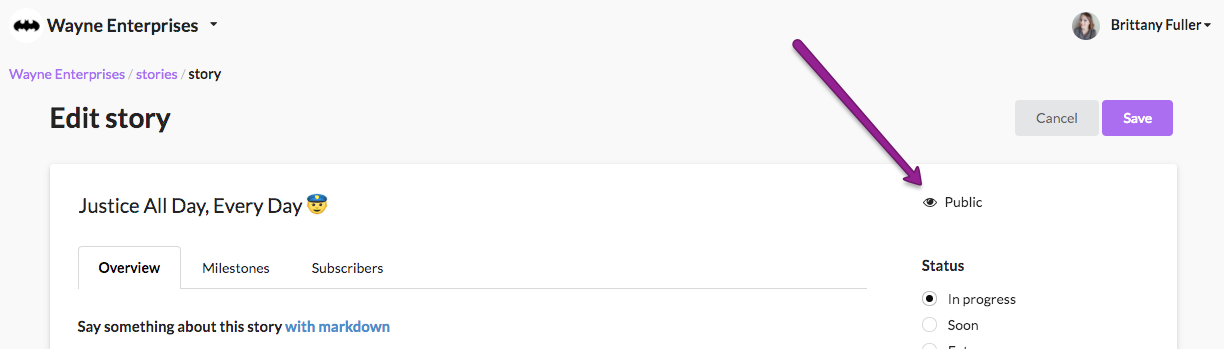
By default, every roadmap story is set to private. Change the privacy settings on each story.
Customizing the Design of a Public Roadmap 🎨
A public roadmap typically ‘lives’ on your marketing site or inside your web app. You can also customize a public roadmap on a public page created with Roadmap.
To customize the design of your public roadmap, go to Settings –> Design.
Integrations
Each roadmap can have its own unique integrations with project management tools. For example, if you have a roadmap for your web product and a roadmap for your API, you could send respective ideas to separate Trello boards, GitHub repositories, or Jira projects.
If you’re using multiple roadmaps, but have central communication tools like Slack and Intercom, designate one roadmap to integrate with Slack or Intercom. This way your team isn’t tasked with deciding where feedback fits.
If you’re using multiple product roadmaps, you’ll see the option to move feedback to a different roadmap.