Easily add a product roadmap and feedback form to your WordPress site, blog or members area. Keep your users up to date on your progress, product ideas, releases and more!
The Roadmap plugin lets you add your product roadmap and Feedback Widget to your WordPress site in a few clicks.
With the Roadmap plugin you can…
- Add a feedback widget to your entire site (for logged-in users only, or for visitors as well)
- Display your product roadmap on any page or article with the simple
[roadmap]shortcode
Easy Installation: In your WordPress dashboard go to Plugins > Add New and search for roadmap.space and you will be able to quickly install the latest version of the plugin.
Updates will be available automatically and you will be notified in your dashboard.
Manual Installation: Download the Roadmap WordPress plugin .zip file from the WordPress plugin repository. Extract the zip file and upload the contents to the wp-content/plugins/ directory of your WordPress installation via FTP. Activate the plugin from Plugins page.
Once the plugin is activated, log into your Roadmap account and navigate to Settings > Widget (or click here). Grab the Roadmap ID from the bottom of the page.
Setup Instructions
Initial Setup
- Go back to your WordPress site and navigate to Settings > Roadmap.
- Paste in your Roadmap ID and save.
- You can also choose who to show your Feedback Widget to!
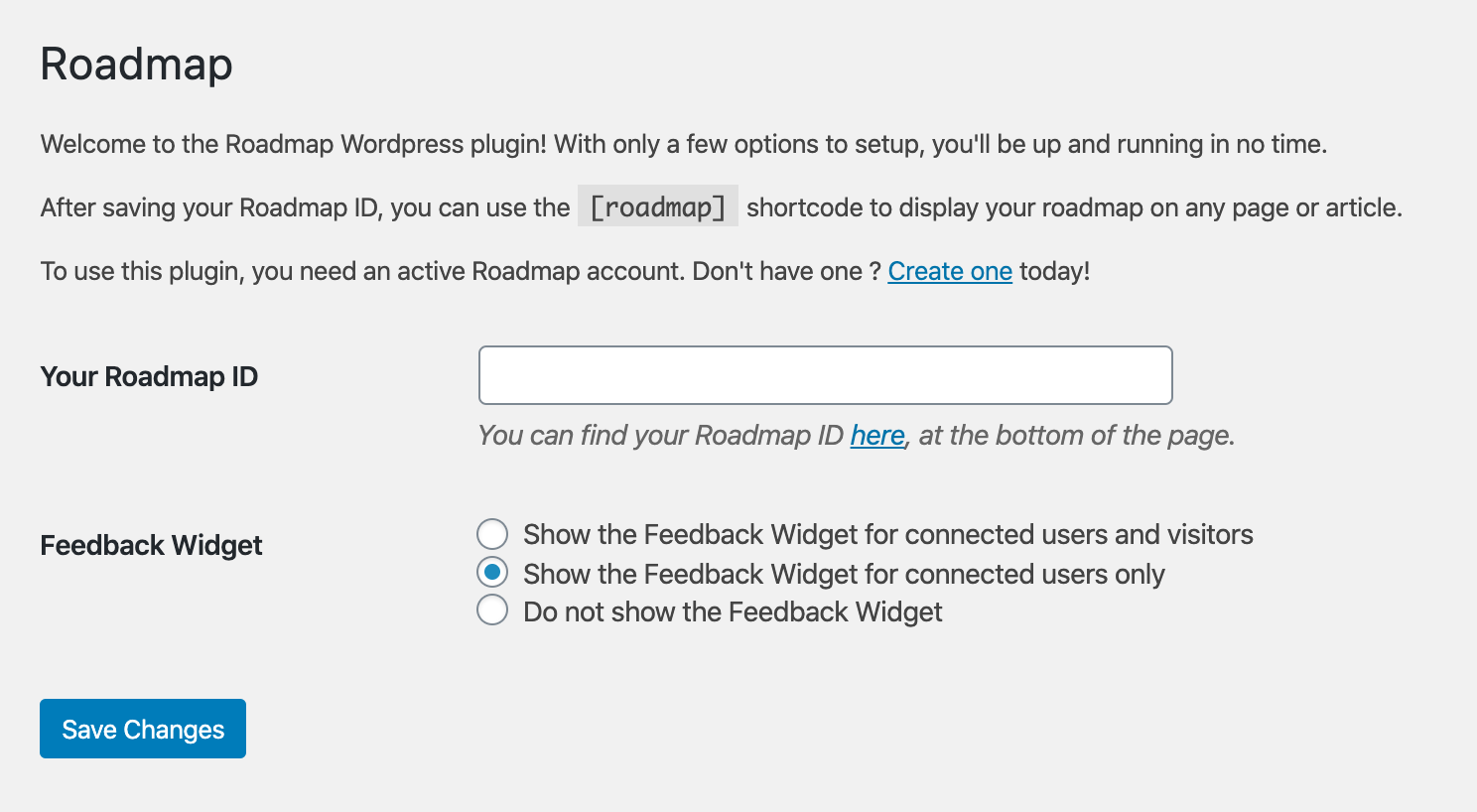
Creating a Roadmap Page
Once you’ve completed the initial setup, follow these instructions to add a “Roadmap” page to your site.
- Create a new page called Roadmap.
- Add the
[roadmap]shortcode. - Save!